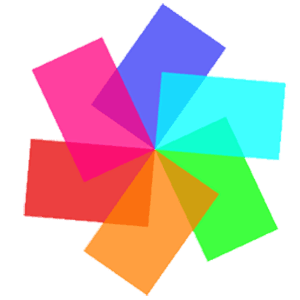Our tools, software, and resources are all battle-tested.
In any aspect of your business, the right tools can easily increase your results many times over.
That's why we regularly research, test, implement and optimise equipment, software and systems.
A select few that have made our shortlist of suggestions and that we use in our Fototravel operation, or that we feel are suitable alternatives to recommend, are listed on this page. All have been tried and either got us to where we are now or are being actively used to further develop Fototravel.
Naturally, we only ever support products and services that we have personally used and tested, or their equivalents available in different countries. However, before we proceed, we must provide you with the following information:
Many of the links on this site are affiliate links, which means that if you click on them and buy something, we may get paid for it. You will not be charged extra for this commission. Here is a link to information about our affiliate relationships.